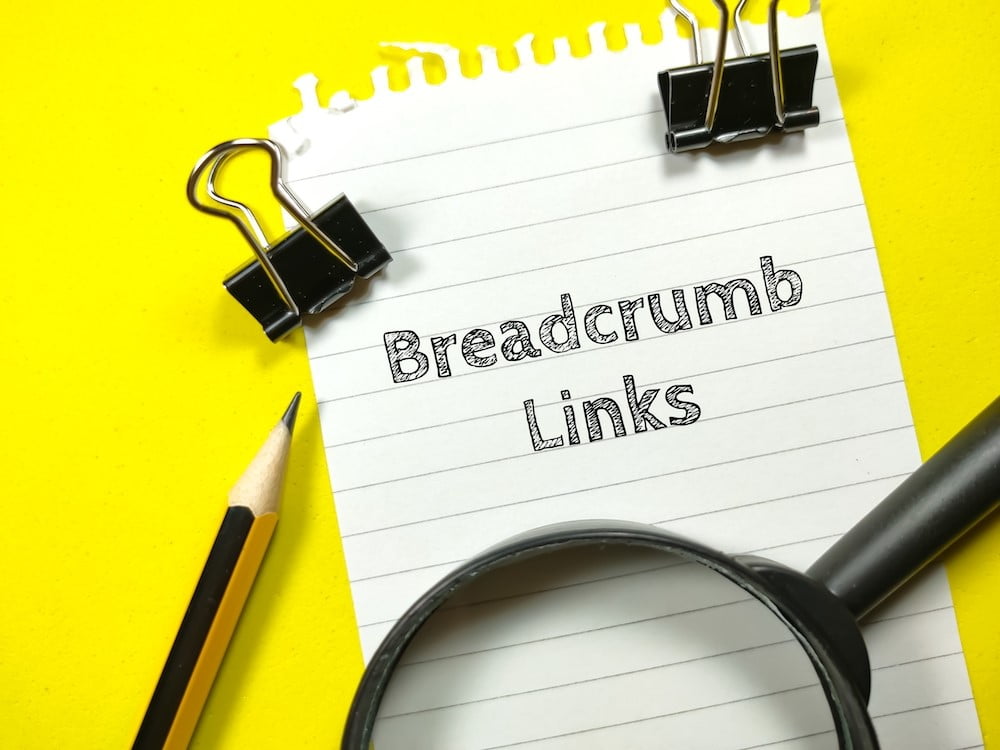Content optimization with Search Console: the most effective SEO strategy

Creating new content to attract more traffic is great. However, there are more effective ways to achieve this goal: by optimizing the already created content with Search Console. Keep reading, because you are going to know a part of SEO that very few people will tell you about, although it is one of the most practical.
Menú del Post
What is Google Search Console?
It is a free service from Google that allows us to monitor, maintain and troubleshoot our website by analyzing Google Search results.
Thanks to this tool, we can understand how Google sees our website, and thus optimize the content so that, among other things, there is more traffic and thus the web is positioned.
How to use Search Console to optimize a website
This tool can be used in different ways to optimize your websites. Next, we are going to talk about the most practical one: the inclusion of new keywords based on the data it shows us.
Meaning of the data
You are not going to choose words without understanding the data that this Google tool is showing you, right? Take a look at what each category means:
- Impressions: The number of times your website appears in user search results.
- Clicks: The total number of people who clicked on your site when searching for a particular keyword.
- CTR: The percentage of clicks that your website gets on a keyword with respect to impressions.
- Position: Indicates the search position your website is in for a keyword.
As you will have been able to verify, a lot of keywords with data will appear in each of these categories. Some of them you will already have in your niche, others you won’t. So now is the time to search for opportunity keywords.
Search opportunity keywords
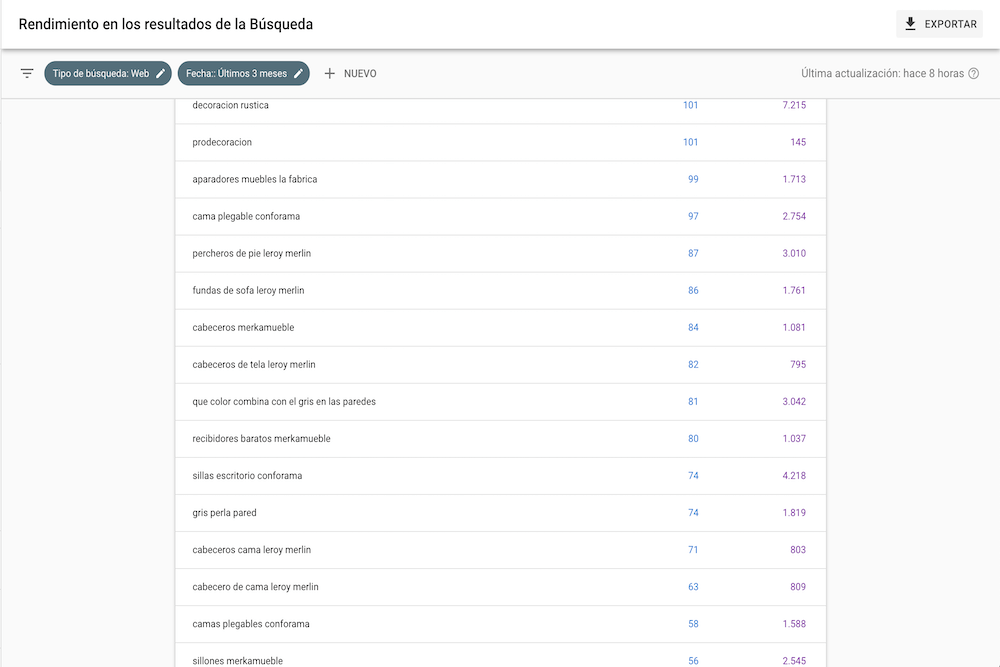
It is always recommended to do keyword research before creating a website. However, we cannot include all of them, and surely we will miss some that will be very good for our page. And now is when we are going to find them.
They are known as opportunity keywords, which are related to the ones we already have in our niche, but are not included. For example: we can have the first keyword in the list, but not the second and there will be people who access our website through it. What’s more, we find out that we appear in the fourth/fifth position for that word, maybe much lower.
The first thing is to check if we have said word in any of our articles or the home page. If not, it must be included in some way.
in the same text
If it is a keyword that is not very complicated to include, we can include it in the text; in an H2, an H3… but even within one of the paragraphs.
Now, what happens if it is a misspelled word but it will give us good results? We can’t include it in the text because Google would detect it, and people would think we don’t know how to write. In these cases, the keyword is included in the ALT of an image, since it is a section that nobody looks at, not even Google.
Use internal links
You may have found an opportunity keyword that would be great for your website, but you don’t see how to add it to the front page.
In these cases, you can include it using an internal link. If you have Clusters, it is something that will be done automatically. If not, include it manually. It is as simple as adding a small phrase with the word, making an internal link and that’s it.
It is as simple as adding a small phrase with the word, making an internal link and that’s it.
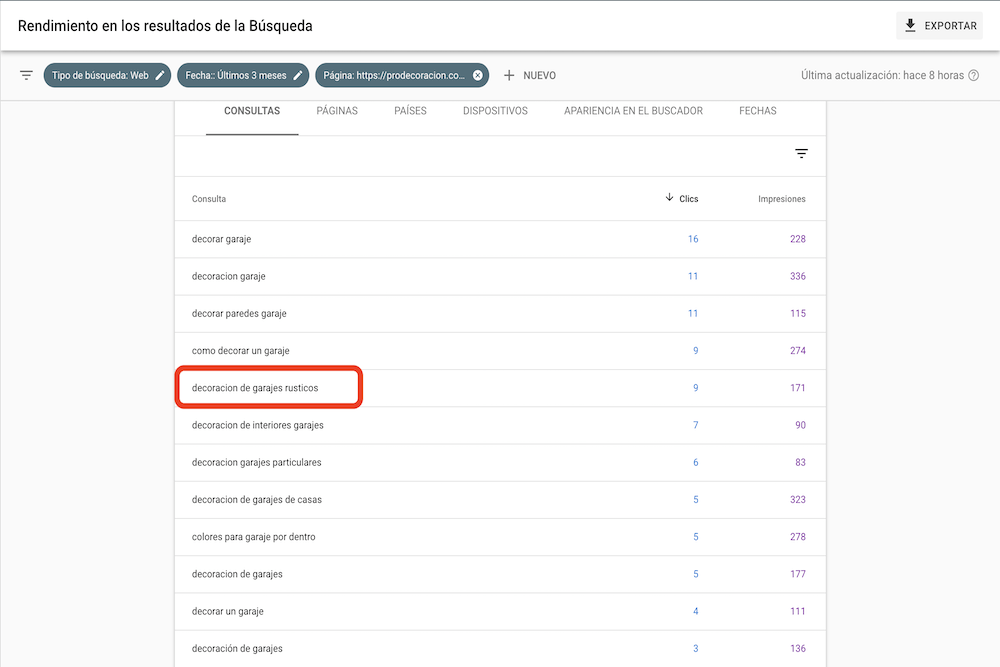
When we are conducting a search for opportunity keywords, it is a very serious mistake to think that we will only be interested in those that are in the top positions.
There are keywords that can appear on the ninth or tenth page of Google search results, and have many clicks, for example, about 100. That means 100 people a month click on our page through that word. A result that would be multiplied by 10 if we include it.
Try including it in an H2-H3, or even within an ALT. What matters is that this word has possibilities, and it will considerably increase the traffic of your website in a short time.
Find keywords for new content
There will be keywords that catch your attention, but you will not know how to include them in your text. For example, if your website is for a restaurant, you might find a keyword that talks about “napkin folding techniques”.
Are you going to include it in the home page? Of course not. On the pages of your menus? Not much less. It will be a keyword that you will use to create new content, for a blog or an additional page, so that you appear in search results when someone searches for that keyword.
How often should you use this tool?
It is a very powerful ally, without a doubt, but you should not be obsessed with using it. It is enough to go to this tool once a week, or every 15 days, to see how our websites are responding to the changes.
Remember that this tool shows you how your website responds to user search behavior, so the changes you make will always be for them, which will significantly increase traffic.